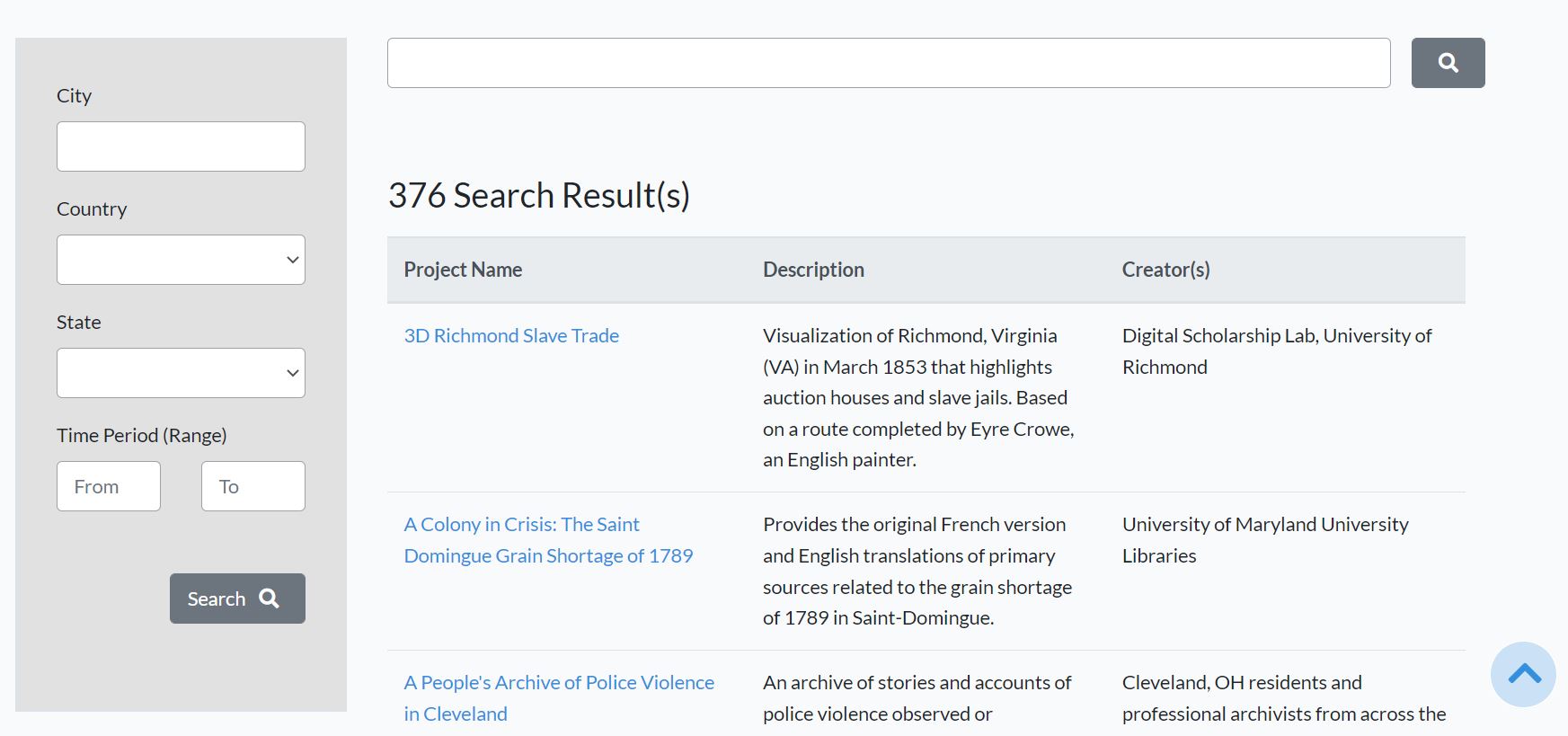Upgrading Digital Black History: Wrangling Data the Hard Way
I recently added new features to Digital Black History that allow users to perform more advanced searches on projects in the directory. Previously, you could only search by keyword. Now, you can also search based on a location (city, state, country) and time period (a range of years)! This makes it even easier to narrow your search to find digital Black history projects.
Identifying Locations: What I did
On Digital Black History, a project’s location refers to the location(s) that a project focuses on. This can be a city, state, or country.
I wanted people to be able to search for a state or country using dropdown menus. So first, I needed to create database tables that listed all countries and all of states within the United States. These tables populate those dropdown menus.
It’s often better not to reinvent the wheel, so I got the data for countries from a public GitHub repository. At the moment, states only include those of the United States.
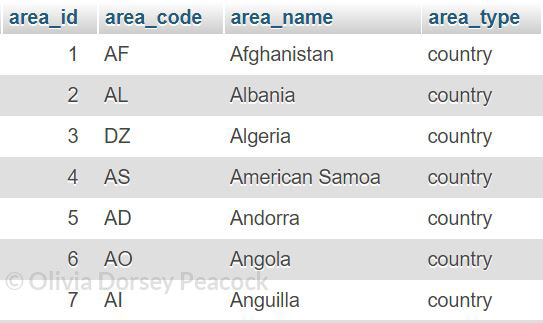
To ensure that a relevant project would show up whenever you searched for specific country or state, I had to associate each project with each relevant country and/or state. Every state and country has their own unique identifiers, which are connected to each project’s unique identifiers.
Each project can be associated with multiple locations and each location can be associated with multiple projects. In “database-speak,” this called a “many-to-many” relationship. To illustrate this further, there’s a database table for locations (which include all possible countries and states), a table for projects (including all of the projects), and a table for locations_projects (which connects the projects to the locations).
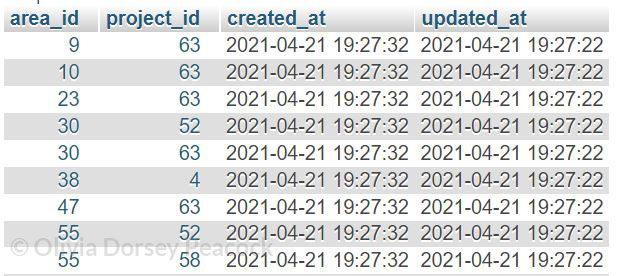
Usually, finding each project’s location information wasn’t too difficult because it was often clear from the title or summary located on the project website.
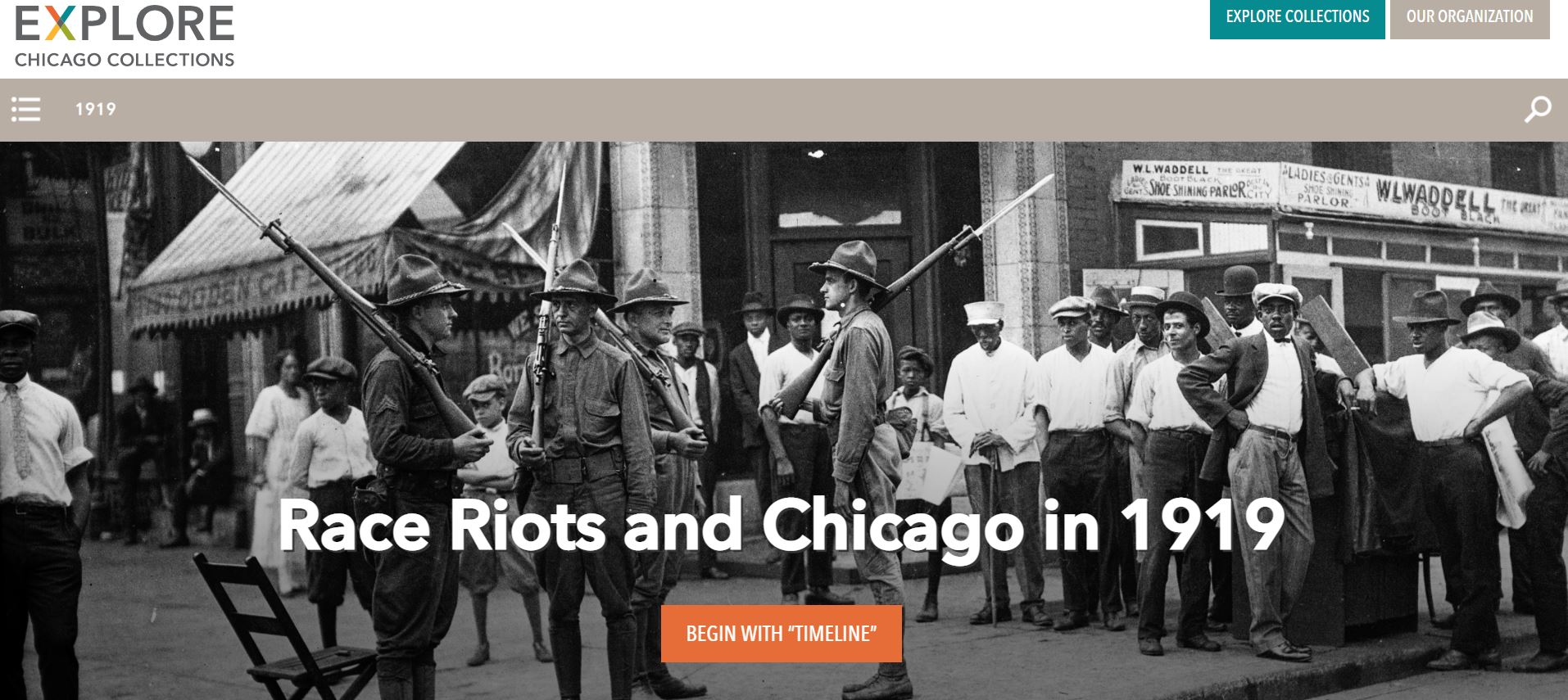
Time Periods: What I Did
In order to document the time period each project’s content covered, I manually reviewed each website for clues. This was painstaking, as not every website had a neat timeline or information that clearly indicated the time period. So, I had to make some decisions based on the information available.
For projects that only included information for one year, I made that year the “from” date and the “to” date. For example, if a project focused solely on the year 1919, then 1919 was the first date and the last date of its time range.

If the years ranges weren’t easy to identify, I took one of the following approaches:
- If the project was a digital archive or exhibit, I looked for the oldest and the newest records. Then I used the year for the oldest record and the newest record as the first and last year of the project’s date range.
- For projects that focused on historical events, I used the universally agreed upon years that that historical event occurred. For example: if the project was about Reconstruction, then I assigned the project’s year range as 1865 to 1877.
- For archives that were being continually updated with content from the present, I added the first year based on the earliest record, but kept the last year of the date range empty.
- If I was unsure, then I did not assign any years to the project.
For projects with a time period explicitly mentioned, I simply set those years as the first year and last year of the time range. For example, if a project covered the 1950s to the 1970s, that project was tagged with starting in 1950 and ending in 1979.
Reflections
Gathering metadata (ie. data about the project) from Digital Humanities projects is challenging! Not all projects are built the same, so it can be tricky to find information that describes the project accurately. Even though I would seek out and review “About” pages for metadata, it wasn’t guaranteed to be there. Occasionally, it was even difficult for me to identify the project creator(s)!
Would it even be possible for Digital Humanities projects to be developed in a standardized way? Often, these projects are created by academic institutions who are bound by institutional technologies and infrastructures.
I also haven’t identified a great way of updating project entries yet. What if a project’s scope is updated, extending either the locations or time period covered? Right now, I would only know by reviewing each project on a consistent basis or by a user informing me so that I can update the data.
Despite these considerations and challenges, I am hopeful that this data will help provide a starting point for making these projects more accessible to all users.